How Do I Set Up Autopay for My T-Mobile Bill?
T-Mobile is a mobile phone company that offers autopay to its customers. There are some eligibility requirements, such as the need to be current on your account, active and not on any No Credit Check plans. You also need a mailing address that is based in the United States. It's also a good idea to verify your card information before saving it but you will receive a text in case of an issue with payment.
So you have T-Mobile and want to set up autopay? Terrific, autopay is a good choice to keep on top of your mobile account and its payments. It's free and could potentially earn you some credits. First, there are some eligibility requirements.
- Autopay isn't available for No Credit check plans.
- Autopay also isn't allowed for accounts with foreign addresses.
- You need to be current on your account, so you would need to pay any past due amounts first.
- You need to be on T-Mobile Magenta, T-Mobile One or T-Mobile Essentials or some other tax inclusive plan.
A Few Tips to Keep in Mind
- You can't choose the due date and the payment will be withdrawn 2-3 days before your bill's due date.
- There is no processing delay when you set up autopay, so an Autopay set up one day before the bill is due could still be processed.
- If you need a payment arrangement, Autopay is automatically canceled and you would need to re-enroll in Autopay once your account is paid in full.
- Cancelling your account doesn't cancel Autopay, you would need to cancel Autopay before you cancel your account.
- You will be notified by text of any payment issues like unprocessed payments or payment rejections, and unprocessed payments are reprocessed after 5 banking days.
To Enroll
- Go to t-mobile.com and click on the My Account drop down menu on the right hand side and log into your account.
- Follow the prompts to set up autopay. If you're past due, you may need to make a one-time payment first and allow time for it to post before you're allowed to register for Autopay.
- If you have any questions about setting up Autopay, please call T-Mobile please call T-Mobile here.
Further questions?
Solutions to similar problems
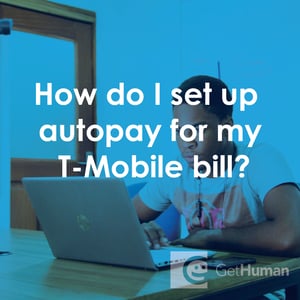
Why does GetHuman Write How-to Guides for T-Mobile Problems?
GetHuman has been working for over 10 years on sourcing information about big organizations like T-Mobile in order to help customers resolve customer service issues faster. We started with contact information and fastest ways to reach a human at big companies. Particularly ones with slow or complicated IVR or phone menu systems. Or companies that have self-serve help forums instead of a customer service department. From there, we realized that consumers still needed more detailed help solving the most common problems, so we expanded to this set of guides, which grows every day. And if you spot any issues with our How Do I Set Up Autopay for My T-Mobile Bill? guide, please let us know by sending us feedback. We want to be as helpful as possible. If you appreciated this guide, please share it with your favorite people. Our free information and tools is powered by you, the customer. The more people that use it, the better it gets.
T-Mobile
Paying Too Much for Cable?
Want to talk to a real person right now who can compare TV, Internet, or phone packages in your area from different companies? Our service tracks the best deals from the various providers in your home area.
Call Now: 888-379-2546Our concierge is unaffiliated and therefore able to compare deals across many companies